 Option # 1: The Phone Unlockers
Option # 1: The Phone UnlockersThese guys can unlock pretty much most BlackBerry phone/network combination.
In order to unlock the Blackberry phone, you first choose the make and model from their list along with the IMEI number and the network to which your Blackberry phone is locked to. To find out the IMEI number, dial *#06# on your phone’s keypad. They also allow for international unlocking where the unlocking is not limited to just United States.
You then choose the payment option. They price very aggressively and charge less that $30 for unlock services. They accept most credit card and debit cards like most of the unlock services, but the best part I found was the ability to pay by PayPal. PayPal gives me a secure payment option without revealing my credit card number to someone else and also gives me the fraud protection. So, props to these guys for ability to take PayPal payment.
The best part, they email you the unlock code in under 3 minutes and they give a 100% guarantee that their unlock code would work for your BlackBerry! Sounds like a good deal to me. The email will also contain step-by-step instructions telling you exactly how to enter the unlock code making your life as easy as possible. You can visit the Phone Unlockers here.
 Option # 2: GSM Phone Source
Option # 2: GSM Phone SourceThese guys provide you with remote unlocking of the BlackBerry Pearl 8100 and also the BlackBerry Pearl 8700g.
How it works is pretty simple. You pay for the unlocking service, and when you submit your order, you must include the IMEI number for the Blackberry you are unlocking in the notes section when you are making the Paypal payment. The IMEI Number can be obtained when you enter *#06# from your phone’s keypad, it will display a 15 digit number ( If you have trouble obtaining the IMEI this way you can also find the IMEI number in the Status menu ). Once your order is processed and unlock code is ready, you will be emailed with an unlock code and instructions on how to enter it.
Models supported, including but not limited to are the 8100, Pearl, 8700g, 5xxx Series, 6xxx Series, 7xxx Series.
You have to pay $35 for their service and the turnaround time is usually less than 24 hours. You can visit GSM Phone source here
 Option # 3: Unlock to Talk
Option # 3: Unlock to TalkUnlock to Talk is another good option to unlock your BlackBerry Pearl. They have over 150 satisfied customers with completed orders for unlocking their phones. You can also check the list of their customers with their BlackBerry IMEI numbers and their corresponding Unlock Codes here.
For Unlock to talk service, you end up paying $35.95. Their turnaround time is also around 1 business day or upto 48 hours.
You can visit Unlock to Talk here
Option # 4: T-Mobile or Cingular, your carrier
Yes, you can ask your carrier for an unlock code for your Blackberry and guess what, they do it for it Absolutely FREE. So, what is the catch? The only condition which at least T-Mobile imposes on its customers before it gives out the unlock codes for the Blackberry Pearl or any other cell phone is that you have to be under the contract for at least 90 days or 3 months before they can give you the unlock code. So, if you have the patience, I would recommend that you wait for this 3 month time frame before calling up 611 from your T-Mobile phone, talk to customer service and get your unlock codes.
In my search for the Blackberry Unlock codes, I found out that a lot of people mess up before they have no idea how to enter the unlock codes correctly. So, follow this method to enter your Blackberry Unlock code
How To Enter the Unlock Codes on a BlackBerry Cell Phone
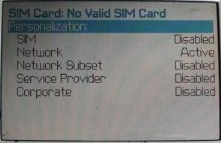 Model : All BlackBerry Models (except T-mobile)
Model : All BlackBerry Models (except T-mobile)1 – Using the menu go to Settings Menu -> SIM card press select.
2 – While holding the SHIFT key, type MEPD or (MEPPD for Vodafone Handsets)
3 – You should now see the five locking categories listed.
4 – While holding the SHIFT KEY, type MEP2 or (MEPP2 for Vodafone handsets)
5 – Release the shift key.
6 – You are now prompted to enter the Network MEP code (it will also state how many attempts left)
7 – Enter the code
8 – Enter Return/Enter
9 – The device should then be unlocked
Model : T-mobile BlackBerry Models
1 – On the Home screen, click the Tools icon. The Options screen appears.
2 – In the tools screen, select the Settings icon.
3 – Scroll to SIM Card and select it. You should see the phone number
and the SIM ID number.
4 – Type ‘mepd’ to display the first five levels of SIM locking.
T-Mobile uses network locking so the Network should display Active. All other states should display Disabled
Please note: For the Blackberry 7100t you will hit the “P” twice when entering the ‘mepd’ and ‘mep2′ for steps 4 & 5.
5 – Type ‘mep2′ to display the dialog box asking for the unlock code (Press the Alt + 2 key to get the number 2)
6 – Input the Network Unlock code
7 – Press ENTER and reboot handheld.
Model : BlackBerry Pearl 8100 (Alternative instructions if above instructions do not work)
Can be done without a sim card inserted
To Unlock:
1 – While on the home screen, click the “blackberry key” on keyboard, then select “options”.
2 – Choose “Advanced Options”.
3 – Select “Sim Card”
4 – There is no area to type these letters, you just type them as instructed. No need to hit keys twice to get a letter either. Type m e p p d to display the first five levels of SIM locking. Most companies use network locking so the Network should display Active. All other states should display Disabled ( you will not see text appear on screen
while typing )
5 – Type m e p p 2 to display the dialog box asking for the unlock code
(Press the Alt + 2 key to get the number 2) ( you will not see text
appear on screen while typing )
6 – Input the SIM Unlock code
7 – Press in the trackball in once
Your phone is unlocked

Aucun commentaire:
Enregistrer un commentaire